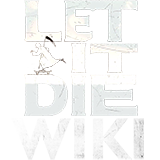Tokyo Death Metro, or TDM, is the main asynchronous multiplayer system in LET IT DIE. It is managed by the mysterious puppet Tetsuo (who is apparently biological as opposed to artificial), acting as train conductor for the Luxury Attack Liner. Riding the Metro trains will bring you to the Waiting Rooms of other players while they're away, which can then be Raided for Kill Coins, SPLithium, and Lost Bags. Players raid bases by defeating the AI-controlled Fighters & Tubers set up as Defenses by other players.
It is accessed from the Metro Front station in the Waiting Room, which is activated once the Mid-Boss COEN on 3F TAMATA is defeated. The first time you interact with it, you will meet Tetsuo and be forced to join a Team and play through the tutorial raid.
When two teams raid each other enough, a Fight breaks out, and the winners can receive up to 3 Death Metals per Fight. TDM is also the source of several exclusive pieces of Armor and Weapons, via Lost Bags and End of Season Rewards.
TDM Battle Rush Seasons[ | ]
TDM did not always have Seasons, but they were added after the TDM system was revamped in an update. The first season that was active on PC was Season 5. Start/End dates are based on UTC time.
| Date (MM/DD/YYYY) | Season | Armor | Weapon | TDM Weapon |
|---|---|---|---|---|
| 09/28/2017 - 01/15/2018 | Season 1 | TDM Katana | ||
| 01/15/2018 - 04/02/2018 | Season 2 | Fencing Set | Shovel | TDM Rocket Launcher |
| 04/02/2018 - 07/02/2018 | Season 3 | TDM Drill | ||
| Cycle Madness Set | Boxing Gloves | |||
| 07/02/2018 - 09/24/2018 | Season 4 | TDM Pitching Machine | ||
| Swimming Master Set | Flamethrower | |||
| 09/24/2018 - 01/07/2019 | Season 5 | TDM Motorcycle | ||
| Evil Wizard Set | Shuriken | |||
| 01/07/2019 - 04/01/2019 | Season 6 | TDM Thunder Rod | ||
| Kendo Set | Flail | |||
| 04/01/2019 - 07/01/2019 | Season 7 | TDM Bowling Ball | ||
| Combat Diver Set | Archer's Bow | |||
| 07/01/2019 - 09/30/2019 | Season 8 | TDM Flamethrower | ||
| Violent Grinder Set | Timber | |||
| 09/30/2019 - 01/06/2020 | Season 9 | TDM Saber | ||
| Exo-armor Set | Stun Gun | |||
| 01/06/2020 - 03/30/2020 | Season 10 | TDM Katana | ||
| Hard Target Set | Yo-Yo | |||
| 03/30/2020 - 06/29/2020 | Season 11 | TDM Rocket Launcher | ||
| Sword Dancer Set | Lion Knuckles | |||
| 06/29/2020 - 09/28/2020 | Season 12 | TDM Drill | ||
| Fencing Set | Shovel | |||
| 09/28/2020 - 01/04/2021 | Season 13 | TDM Pitching Machine | ||
| Cycle Madness Set | Boxing Gloves | |||
| 01/04/2021 - 03/29/2021 | Season 14 | TDM Motorcycle | ||
| Swimming Master Set | Flamethrower | |||
| 03/29/2021 - 06/28/2021 | Season 15 | TDM Thunder Rod | ||
| Evil Wizard Set | Shuriken | |||
| 06/28/2021 - 09/27/2021 | Season 16 | TDM Bowling Ball | ||
| Kendo Set | Flail | |||
| 09/27/2021 - 01/17/2022 | Season 17 | TDM Flamethrower | ||
| Combat Diver Set | Archer's Bow | |||
| 01/17/2022 - 03/28/2022 | Season 18 | TDM Saber | ||
| Violent Grinder Set | Timber | |||
| 03/28/2022 - 06/27/2022 | Season 19 | TDM Katana | ||
| Exo-armor Set | Stun Gun | |||
| 06/27/2022 - 09/26/2022 | Season 20 | TDM Rocket Launcher | ||
| Hard Target Set | Yo-Yo | |||
| 09/26/2022 - 1/16/2023 | Season 21 | TDM Drill | ||
| Sword Dancer Set | Lion Knuckles | |||
| 1/16/2023 - 3/27/2023 | Season 22 | TDM Pitching Machine | ||
| Fencing Set | Shovel | |||
| 3/27/2023 - 6/26/2023 | Season 23 | TDM Motorcycle | ||
| Cycle Madness Set | Boxing Gloves | |||
| 6/26/2023 - 9/25/2023 | Season 24 | Swimming Master Set | ||
| Flamethrower | TDM Thunder Rod | |||
| 9/25/2023 - 1/15/2024 | Season 25 | Evil Wizard Set | ||
| Shuriken | TDM Bowling Ball | |||
| 01/15/2024 - 03/25/2024 | Season 26 | Kendo Set | ||
| Flail | TDM Flamethrower | |||
| 03/25/2024 - ??/??/2024 | Season 27 | Combat Diver Set | ||
| Archer's Bow | TDM Saber | |||
| ??/??/2024 - ??/??/2024 | Season 28 | Violent Grinder Set | ||
| Timber | TDM Katana |
Teams[ | ]
To participate in TDM, you must join a Team, which you are forced to do upon first interacting with the Metro Front console. If you don’t do this, then you will be unable to raid, or be raided by other players. While some may consider not being raided a benefit - without the ability to raid others, it will become extremely difficult to acquire large amounts of SPLithium, and to some extent, Kill Coins. As well, you will be unable to participate in Fights for Death Metals, obtain Lost Bag rewards (such as exclusive Decals, Weapons and Armor), or obtain any End of Season TDM Weapons.
There are 164 Teams to choose from. Each Team has their own Flag, and the teams themselves are based on real-world countries, states, and prefectures. Flags representing your team are displayed in your Waiting Room and outside your Train Platform. Note that there is no need to join the team corresponding to your real location, as it offers no benefit and is of little relevance in-game. Though you are free to do so if you wish.
Haters encountered in the Tower will display the flag of their team on the left of their nameplate.
Team Condition Map & Favoriting Teams[ | ]
One of the first things players will see when using TDM is the huge map of every team, which is labelled as "Team Condition". The map has 3 zoom levels, though only the closest zoom level will display the team name under the flag. The teams on the map are placed roughly where the real-world locations of those places would be on a real map. However, for the less geographically inclined, there are coordinates at the bottom of the map, which increase from 0 to 350 in increments of 10. These could potentially be used as directions when trying to tell other players where a certain team is located on the map.
Why does the location of a team on this map matter? When you hover over a team on the map, you can press the "Add Fave" button, which will add that team as a Favorite. You can only set 1 team active as a favorite at a time. After this, when you go into the Raid menu, there will be a new Favorites tab with additional Raid targets. This tab will only display Raid targets from the team you've set as Favorite, who are currently in the same TDM Rank as you. Even if you managed to raid every person in that rank, it would not display targets from the next lowest rank. This is very similar to how the Fight tab works, but without the TDM Rank restriction.
Team Yotsuyama[ | ]
This is the default team new players are placed on before they assign themselves to another team. However, the team is not located anywhere on the map, and players on this team don't appear on the Random raid list. As such, they are unable to be raided, except through Revenge raids (though this happening is very unlikely). Players first using TDM will always raid the Yotsu-LABO base as a tutorial, which only has 3 naked defenders in the Waiting Room, the last of which is always capturable.
Despite not impacting TDM itself, identifying this team is still very important, as it is the team Dev Haters in the Tower are assigned to. These are Haters created by the game developers, not as a result of other players. They are also identified by their naming conventions: The Chargers (Dev Haters which drop Blueprints for their gear) are named YTYM@CHARGERS, while all other Dev Haters will be named YTYMk-#@<name>, where # is replaced by the Fighter Grade they are, and <name> replaced by a randomly generated name.
Before the TDM Rework, there used to be "Dev Raids" available, where you could raid bases on this team set up by the developers. They have been completely removed.
A small number of veteran players have created new accounts in attempts to go as far they could without joining another team or interacting with TDM at all, a.k.a, the "Team Yotsuyama Challenge". However, this is heavily discouraged for new players, as the lack of experience will make an already highly tedious playthrough even more frustrating.
Defense[ | ]
Players can set up to 9 characters to defend their Waiting Room. (The game allows for 10, but the Fighter Freezer has a limit of 10 characters, and the currently selected fighter cannot be placed on defense.) While players are offline or in the Tower of Barbs, their waiting rooms become available to raid: their fighters are controlled by the AI to attack invaders who are controlled by human players. Players can set up defense fighters in the train platform, the waiting room, or both. But if players do not set up defense fighters, the game randomly uses two fighters from the Freezer as defense, one for the train platform and one for the waiting room, though if fighters are unavailable in the Freezer, the waiting room is left defenseless.
Alarms[ | ]
Players can buy and assign an alarm to only a single defender that can summon Tuber(s) or Coen to help defend. Alarms expires in real time. Purchasing the same alarm stacks the timer by 24 hours for each time limit; after the timer stacks above 120 hours, purchases of the same kind can no longer occur. Purchasing a different kind of alarms overwrites the existing timer. Players can unlock stronger alarms by climbing the tower.
Raid[ | ]
Players can only raid players from a different TDM team as their own, and they can only raid the same player once a day. Players can use their current selected fighter to raid other players bases while those players are offline or are in the tower. Raiding will earn you 10% of the raided players current Bank and Tank values, up to 5% of their total capacity (thus, someone with a KC Bank of 90000 maximum will be at most, worth 4500 KC). Only up to 64,000 KC/SPL may be visible in the raid preview at any given time despite how much more a player may have.
There is a time limit set on the raid. In this time limit, the player must destroy more than 50% of the defender's base to win which include the defense fighters, the Kill Coin bank, and the SPLithium Bank. Defeating all the fighters and alarms on the train platform gives access to the waiting room where both banks are located. Defeating all the fighters and alarms in the waiting room gives access to the Restroom.
Players may capture defending characters and take them as prisoners in the Restroom. SPLithium is extracted every few minutes from prisoners until the extraction time limit (4 real-time hours) has passed or until the prisoner has been freed by an invader. Alternatively, the owner of a captured defender may pay a Kill Coin bounty to free their captured defender. The amount of the bounty is based on the grade of the captured fighter. If a prisoner is not freed before the extraction time completes, then the player will receive a Lost Bag.
When the player succeeds or fails a raid, their fighter is sent back to the waiting room as they were before the raid, excluding consumables and durability of items. Regardless of death, fighters involved do not lose any of their equipment, they do not need to be salvaged, and they cannot be revived during the raid. When an invader is defeated, an equipment of theirs is dropped (if droppable) in the player's waiting room to whose defense they lost.
A raid or defense will earn you TDM points. Generally, the higher your enemy TDM points, the more you will earn for successes and the less you will lose for fails, and the converse applies for the lower your enemy TDM points. The base amount for a raid based on your total TDM value versus theirs which will be shown explicitly in preview right before you confirm to raid a given base. The base amount for a successful raid ranges from 0 to 60. The base amount for a failed raid ranges from -20 to 0. Regardless of success or failure, a raid can award additional TDM points for each fighter or alarm defeated during a raid. High grade fighters and high level alarms award more points than low grade fighters and low level alarms. Likewise, the amount for a successful defense ranges from 0 to 60, and the amount for a failed defense ranges from -20 to 0.
At the end of every week, players receive reward based on their current TDM Rank, consisting of Kill Coins, SPLithium and Lost Bags. Then their rank and points are reset to the lowest sub-rank of your current rank. For example, for a player in a Bronze I with 256 TDM points, when the week ends, they get their corresponding reward, and their points reset to 0, and their rank will be Bronze III. Similarly, for a player with 2800 TDM points (Platinum II), their beginning rank for the next week will be Platinum III, and their TDM points will start from 2,400.
Random[ | ]
The Random tab of the TDM menu is the default list of at most 50 random players currently a similar rank as yours (as defined by TDM points) who are on different TDM teams as your own. When a player is raided, regardless if the raid is a success or a failure, they cannot be raided by the same player in the same day.
Revenge[ | ]
The Revenge Tab is populated by players who have successfully raided your base but whom you have not raided successfully once before. Their names in the tab are greyed out if the given players are currently in their bases. There is no special bonus for a successful revenge, and raiding their base removes them from the tab regardless if the raid was a success or failure. While on the revenge tab, despite their current rank or your current rank, you can always raid them while they are offline or in the tower.
Rescue[ | ]
The Rescue tab populates with players who have captured at least one fighter from your TDM team. The purpose of a Rescue is to free the captured fighter from the enemy's Restroom during a raid, though you may simply leave them be. Like Revenge, Rescue bypasses similar rank requirement to raid a waiting room; their names in the tab are greyed out if the given players are currently in their bases. After defeating all the defense fighters and alarms in the waiting room platform, the Restroom is unlocked for you to damage any toilet cell in order to free the fighter in the cell. Bonus Kill Coins and SPLithium are awarded based on the level of the rescued fighters.
Fighters held by enemies players on the Random list can be freed in a similar manner, but the Kill Coin and SPLithium bonus would only be applied if the rescued fighter belongs to a teammate.
Favorite[ | ]
The Favorite tab will appear after setting a team as favorite from the live map in the Tokyo Death Metro menu. This tab will show a list of at most 200 similarly ranked players from the team you have chosen to favorite.
Buying Equipment for your Waiting Room[ | ]
Once the TDM is unlocked, players can purchase equipment upgrades for their Waiting Room.
Equipment includes character slots in the Fighter Freezer, increased prison slots in the Restroom, increased Kill Coin Bank and increased SPLithium Tank.